Axes page
This page is used to:
- Customize axes properties;
- Customize the appearance of axis labels;
- Add a constant line and a strip line to an axis;
- Enable automatic and manual scale breaks.
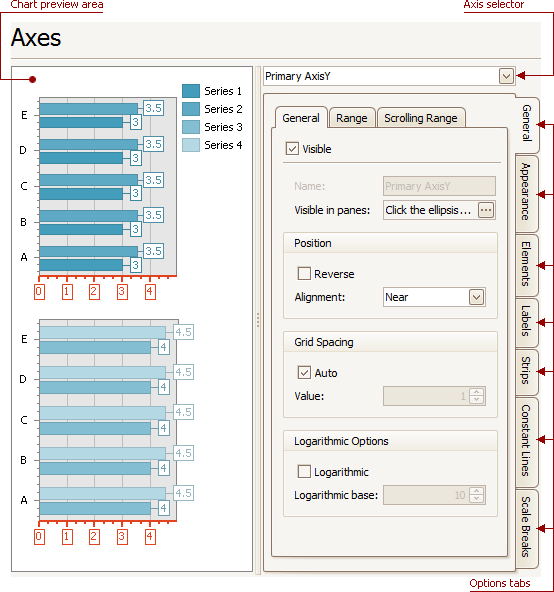
Chart preview area
Note that you can select an axis to be modified on the chart preview area directly.
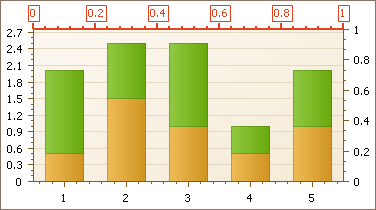
Axis selector
Specifies an axis to be customized.
Options tabs
The following tabs are available on this page.
| Tab | Description |
|---|---|
| General | Specifies visibility, position, range and format properties. |
| Scale Options | Defines scaling mode and grid spacing options. |
| Appearance | Defines color, thickness and interlacing options. |
| Elements | Customizes title, tick marks and grid lines properties. |
| Labels | Specifies position and text for automatically created labels, or allows custom labels to be defined. |
| Strips | Allows you to create strips, define their visibility, name, limits, appearance, etc. |
| Constant Lines | Allows you to create constant lines, define their visibility, name, value, legend text, appearance, title, etc. |
| Scale Breaks | Allows you to enable automatic or custom scale breaks, and define their appearance. |
